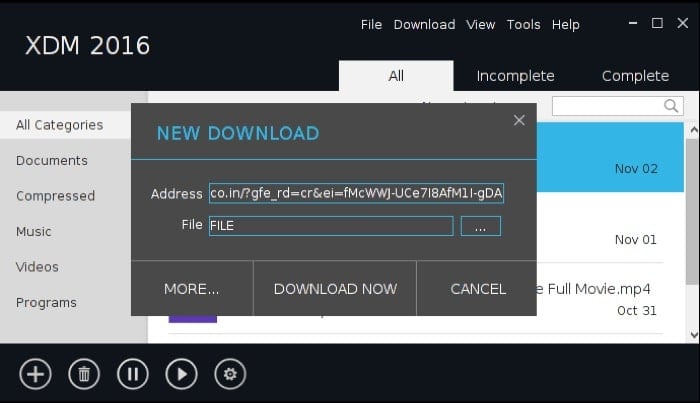When it comes to downloading content off of the internet on your personal computers, the default download manager that comes built-in with internet browsers should suffice to most of your needs. That is, of course, granted when your downloads are limited and sporadic. However, if that’s not the case, and you are required to download copious amounts of files every-now-and-then, you should definitely switch to advanced download managers.
A download manager is a utility (or a standalone application) that allows you to manage your downloads on the internet more effectively and efficiently, with additional benefits, such as the ability to have multiple downloads, set priorities for different downloads, pause/resume downloads, get faster download speeds, and more. So, to help you better manage your downloads, here are some of the best download managers you should check out.
Table of Contents
1. Free Download Manager
Free Download Manager, as its name suggests, is a completely free download manager software for your computer. It offers a simple and clean UI, with no ads displayed across its interface. And most importantly, compared to most of the free solutions out there, it is one of the safest ones with support for different operating systems. What’s interesting about the service is that it claims to boost download speeds by up to 10 times and also offers support for BitTorrent protocol. Talking about other features, to offer faster download speeds with your existing bandwidth, the service works by dividing files into various sections and downloading them simultaneously.
Besides, the Free Download Manager also allows you to preview audio/video files before the download is complete and convert its format when finished. To better manage your downloads and have more control over them, it provides a smart file management solution that helps you organize files in predefined folders and also includes a smart scheduler to give you more control over your downloads.
Available for: Linux, macOS, Windows
View Free Download Manager
2. Internet Download Accelerator
Internet Download Accelerator is a free download manager utility that promises to address three common problems people face while downloading: speed, resuming broken downloads, and management of downloaded files. In terms of usability, the app offers a clean UI, with easy to use controls. It suggests offering faster download speeds by splitting the file being downloaded into various parts and downloading each of these parts at the same time. Besides, it also helps to resume broken downloads over HTTPS and FTP servers.
Further, to offer better usability, Internet Download Accelerator also offers integration with web browsers, which includes the likes of Internet Explorer, Firefox, Chrome, Opera, Vivaldi, and Safari. What’s more, it offers automatically categorized file management solution that detects the file type and places it in its specific category to make it easier to find files.
Available for: Windows
View Internet Download Accelerator
3. EagleGet
EagleGet is another free download manager with a slew of features. To begin with, the service suggests offering an increase in download speeds by up to six times, for which, like most of the other services in this list, it breaks up the file into several parts and downloads them simultaneously. Thus, utilizing the bandwidth efficiently. Moving further, it aids with offering more granular control over your downloads by providing you with the option to schedule multiple downloads, set speed limits for different files, and sort files into different categories for better management.
Another interesting feature that can come in handy is the automatic URL update, which automatically updates expired download URLs to save you time and effort. When it comes to your computer’s security, the service performs automatic file scanning after downloads and also verifies the file’s authenticity using the MD5/SHA1 checksum verifier. EagleGet is available in the form of an extension on Internet Explorer, Firefox, Chrome, and Opera.
Available for: Windows
View EagleGet
4. JDownloader 2
JDownloader 2 is an update to JDownloader, a popular free and open-source download manager. Being open-source, the service has a huge community of developers that are constantly striving to improve it and add new features. Similar to other download managers in the list, you get the usual pause/resume downloads, faster download speeds, the ability to set bandwidth for certain downloads, automatic file saving to predefined folders, and more. In addition, to simplify the downloading experience, it provides automatic captcha recognition, which saves you the effort to prove you are a human and enters the captcha for you.
Among other interesting and useful features, JDownloader offers a link grabber that automatically detects all the URLs you have copied and starts downloading the files from those URLs, without requiring you to do it manually. Furthermore, it also comes with remote management abilities, which allow you to use the mobile app or the website to manage downloads from anywhere remotely.
Available for: Linux, macOS, Windows
View JDownloader 2
5. Ninja Download Manager
Unlike some of the other download managers in the list, Ninja Download Manager is a paid service, and its feature offerings justify its pricing to a greater degree. To start off with, it has a clean and decluttered UI that is easy to navigate and use. When it comes to performance, the service suggests an increase in download speeds by up to 20 times, which it achieves using multiple simultaneous connections. Besides, it also provides a preview for audio and video files while they are downloaded, which is another neat little feature that separates it from the rest of the services. Not to mention, the usual pause/resume download controls and flexibility to control the speed for different downloads.
Among other things, with Ninja Download Manager, you get scheduled downloading, ability to better manage your downloads, proxy support, and add now, download later functionality. Last, but certainly not the least, it provides you with a password manager to keep track of all website logins to keep you logged in.
Available for: macOS, Windows
View Ninja Download Manager
6. Internet Download Manager
Internet Download Manager is undeniably one of the popular download managers out there. It simplifies the downloading experience by intercepting the download links automatically, eliminating the need for you to manually copy and paste the URLs. There is support for HTTPS, FTP, and MMS protocols, and the service, suggests accelerating the download speeds by up to 5 times using dynamic file segmentation. To personalize the app experience, you can customize its interface to your liking using the presets or even design your own skins. Besides, it also offers features such as the ability to automatically manage your downloads categorically, set download limits, pause/resume downloads, and schedule downloads — by setting a time to connect to the internet, download files, and shut down your computer.
Furthermore, the service comes with automatic virus scanning to ensure the downloaded files are not malicious and safe to access on your computer. It also includes support for various proxy servers, which can be accessed securely using a user name and password. Talking about support for browsers, Internet Download Manager provides integration with Internet Explorer, Opera, Firefox, and Chrome.
Available for: Windows
View Internet Download Manager
7. Xtreme Download Manager
Xtreme Download Manager is another easy-to-use download manager with a range of features. It suggests accelerating download speeds by up to 5 times, using, what it calls, intelligent dynamic file segmentation technology. Essentially, the technology works by segmenting the file dynamically into parts and downloading them simultaneously. Besides, the download manager also lets you resume broken or interrupted downloads automatically, set speed limits to continue browsing while downloading files, queue your downloads, and resume unfinished or interrupted downloads automatically.
Talking about other useful features, the service comes with a smart scheduler, which is one of its distinctive features that allows you to set a time to connect to the internet, download the files, and shut down when it’s done. Moreover, with Xtreme Download Manage, you get support for different browsers like Chrome, Firefox, Vivaldi, etc along with different proxy servers and firewalls.
Available for: Linux, macOS, Windows
View Xtreme Download Manager
That’s all!
The aforementioned are some of our suggestions for the best download managers for your Linux, macOS, and Windows computer. Do note that you must be careful with what and from where you download on the internet, and unless necessary, must completely avoid downloading from untrusted sources. Not to mention, downloading for monetary gain should be strictly forbidden.