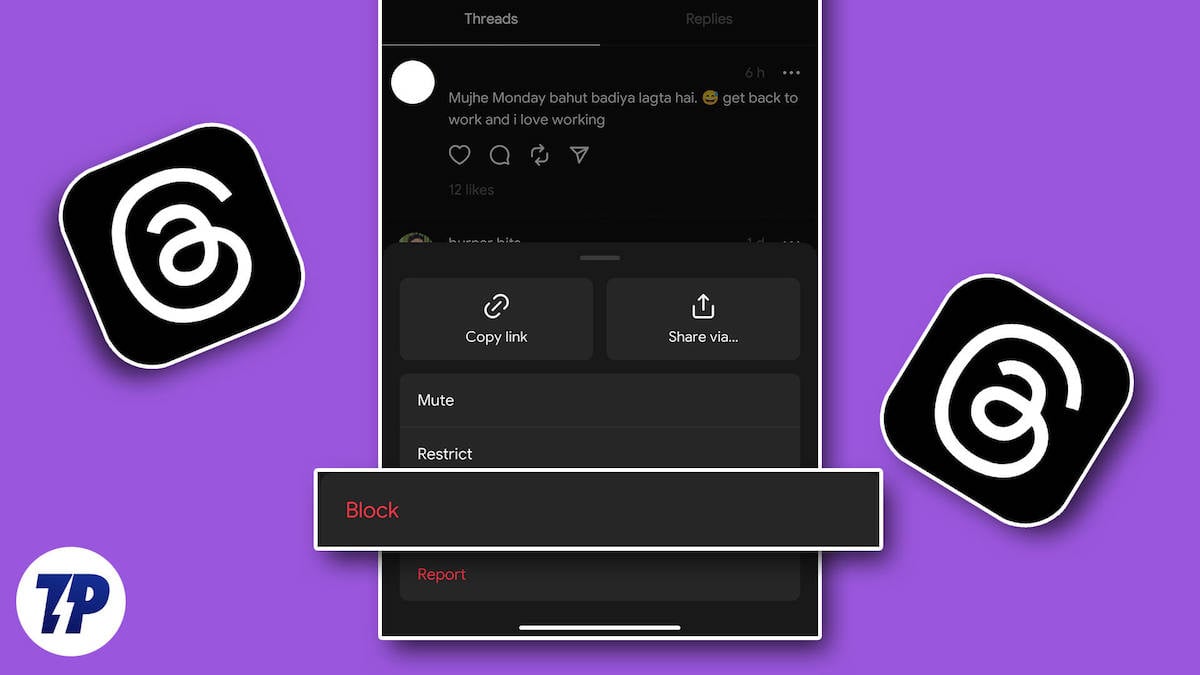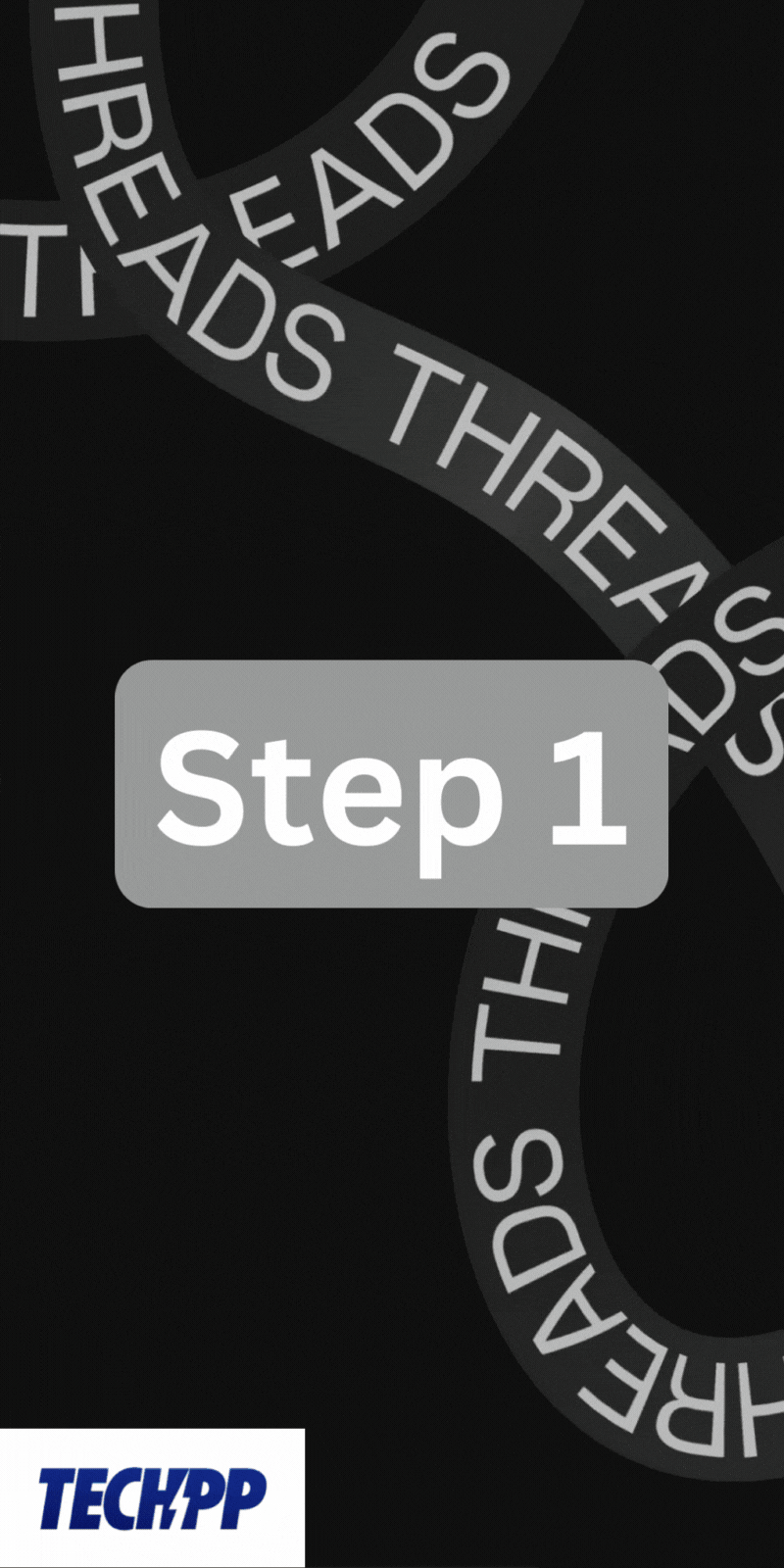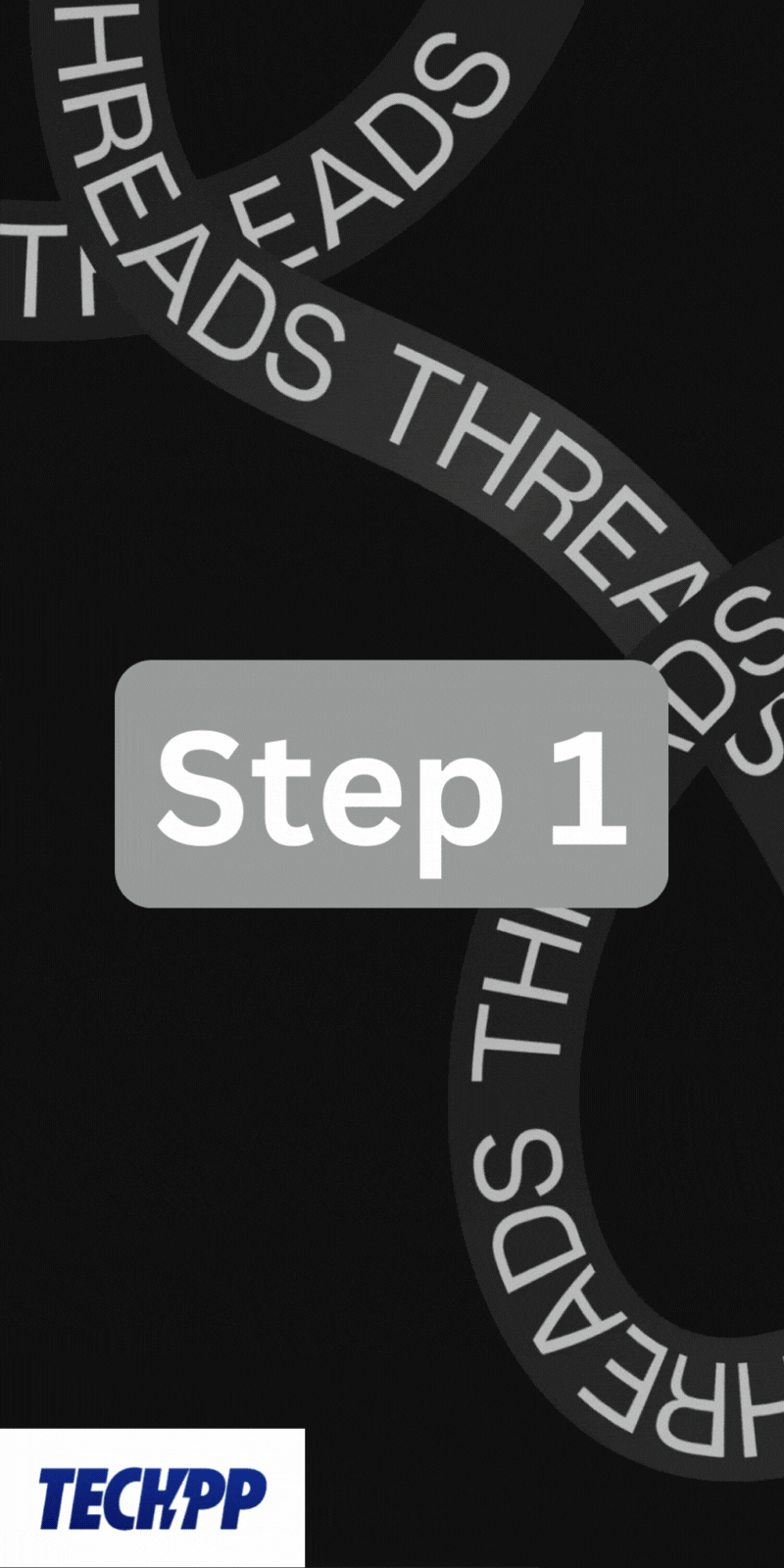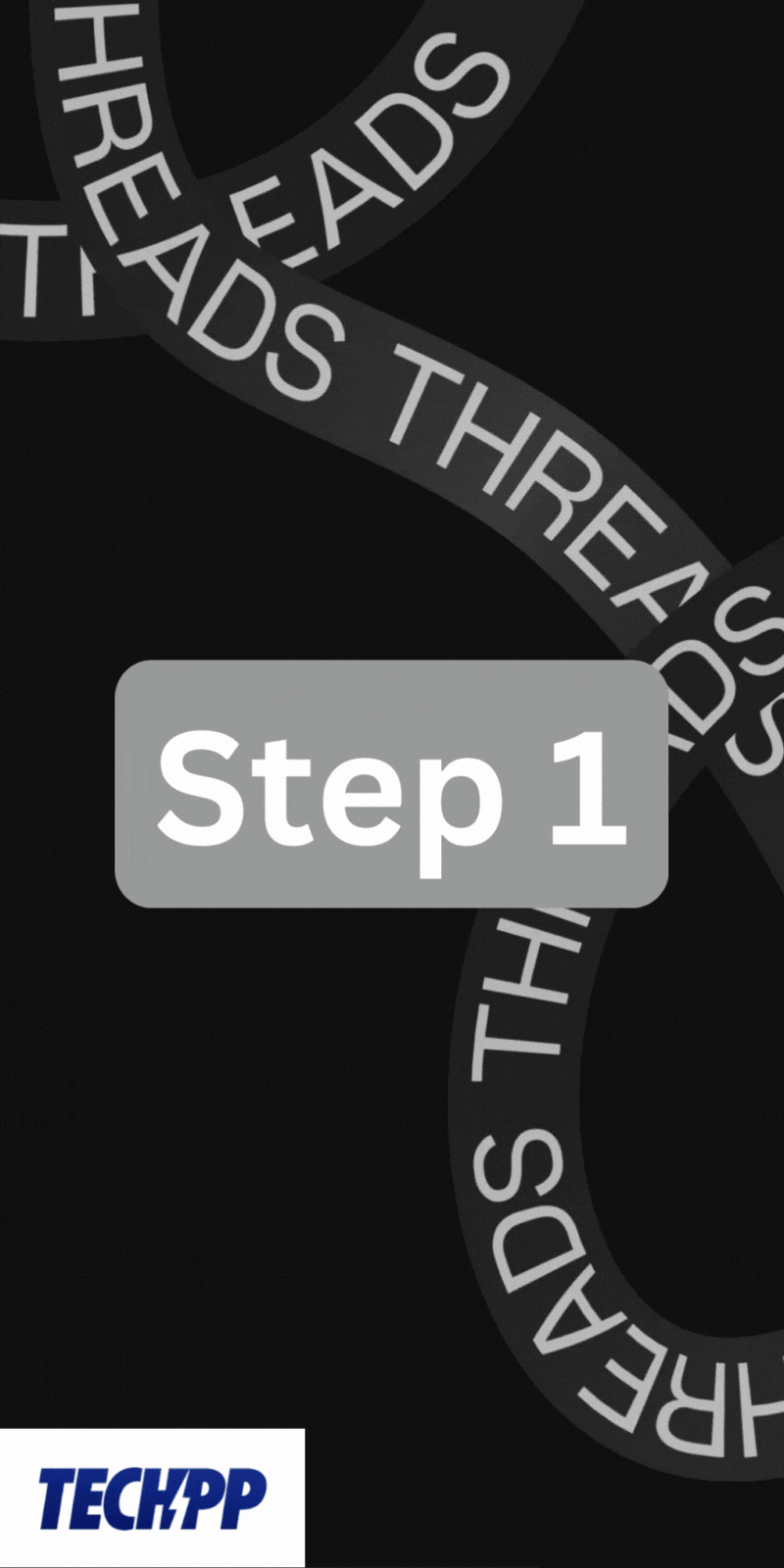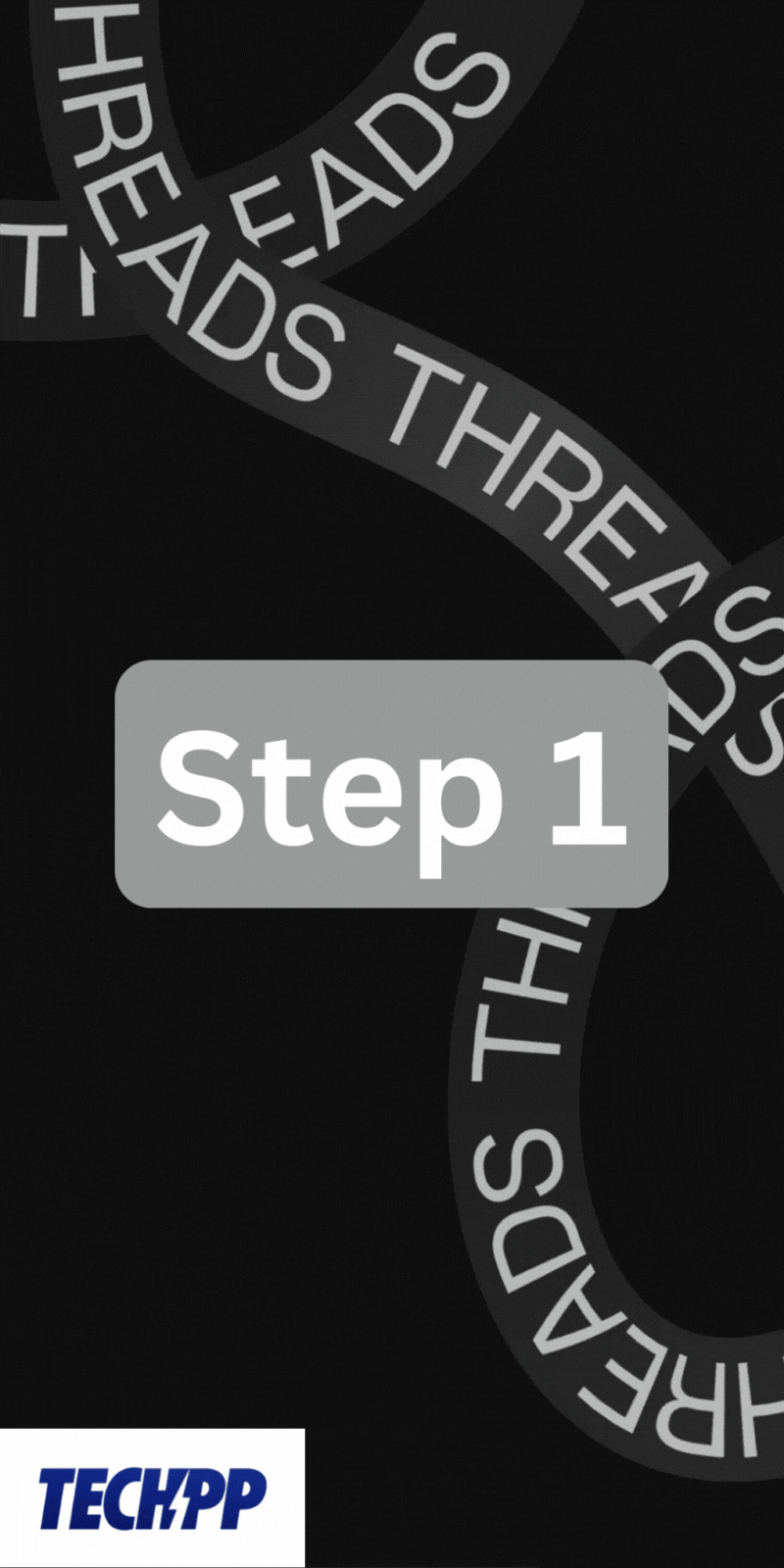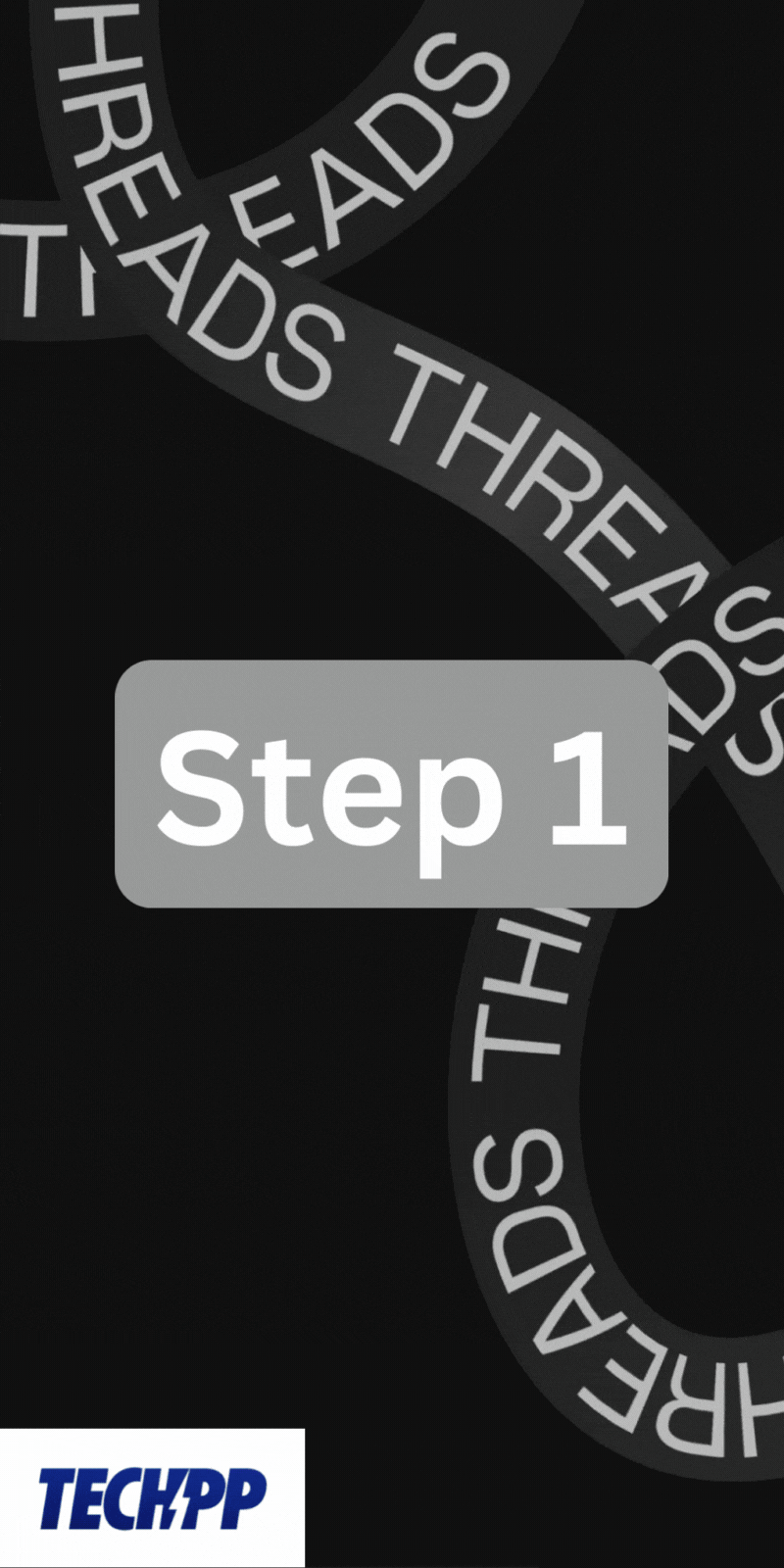In Summary
- Threads is a new social media app from Meta. It resembles Twitter and is linked to Instagram.
- To protect privacy and avoid harassment, Threads lets you block and unblock inappropriate people.
- In this blog, you’ll learn how to block or unblock someone in the Threads app.
Meta recently introduced Threads, a new social media app. It’s like Instagram but with less drama and more features. This new social media app already has 150 million downloads and continues to grow.
But just like any other social media platform like Instagram, Facebook, Twitter, and others, Threads is not safe if you have abusive, cyberbullying, and disrespectful people around you. And the best solution to this problem is to block them.
But how to block or unblock someone in Threads? Let us find out.
Table of Contents
Different Methods to Block Someone on Threads App?
Since Threads is new, many people have yet to familiarize themselves with its features and wonder how to block someone in Threads. But do not worry; we’ll help you get rid of annoying people from your feed.
Method 1: From the Home Feed
The first thing you see on your screen after launching the Threads app is your home feed. So if you see unwanted people and spam in your feed, you can block them from it once and for all.
To block someone from the feed in the Threads app, follow the given steps.
- Open the Treads app.
- When you find the account you want to block in your home feed, just tap on the 3-dot icon next to the username.
- Now, select the Block option.
- You will get a confirmation page. Click the Block button again to block the user.
Method 2: From the Profile Page
If you want to block someone you already follow, you can block them on their profile page.
To block someone in the Threads app from their profile, follow the steps provided.
- Open the Treads app.
- Now go to the user’s profile from your tracking list or use the search function.
- Tap on the 3-dot icon in the upper right corner.
- Select the Block option.
- Now, you will get a confirmation page. Click the Block button again to block the user.
Method 3: From Comments Section
If someone insults or harasses you in the comments, you can block them immediately. This way, they will no longer be able to comment or interact with your posts or profile.
To block someone in the comments section of the Threads app, follow the steps provided.
- Open the Threads app.
- Go to the Threads post where an inappropriate user has commented on your post.
- Now tap on the 3-dot icon next to the comment of the user you want to block.
- Select the Block option from the menu.
- Finally, click the Block button on the confirmation page.
Method 4: From Instagram
Threads and Instagram are connected, so anyone you block on Instagram will also be blocked on Threads.
To block someone from your Instagram profile in the Threads app, follow the steps provided.
- Open your Instagram app.
- Go to the User’s Profile you want to block.
- Tap on the 3 dot icon on the top right corner of your screen.
- Now tap on Block.
- On the confirmation page, tap the Block button again.
After the suspension, the user will not be able to interact with your posts and profile on Instagram or in the Threads app.
How to Unblock Someone on Threads?
If you have accidentally blocked someone or if you have forgiven that user and want to unblock them, you can easily do so.
- Open the Threads app.
- Go to your profile page.
- Now tap the icon with the two horizontal lines in the top right corner.
- Tap on Privacy.
- Now tap on Blocked, and a list will open with all the accounts you have blocked.
- Simply tap the Unblock button next to the user’s profile to unblock them.
Wrapping Up
It’s very easy to block or unblock someone in the new Threads app. You can block or unblock someone on Threads using the above methods. This way, you can maintain the privacy of your account and avoid unwanted interactions from annoying people. You can also unblock someone from the privacy settings of your profile.
FAQs about Blocking/ Unblocking Someone on Threads
How do I know if someone has blocked me on Threads?
There is no direct way to check if someone has blocked you in threads. However, there are some signs you can look for to confirm your suspicions.
- You don't see their posts and pictures in your feed.
- You can't find their profile through the search function.
- You can't find her on Instagram either.
These are some common signs that you can tell if a person is blocking you on threads. However, it's also possible that this person has deactivated or deleted their profile.
How to block/ unblock multiple users on Threads?
In the privacy settings, you can block or unblock multiple users in threads. To do this,
- Open the Threads app.
- Go to your profile page and tap the icon with two horizontal lines.
- Now, go to Privacy Settings and tap Blocked.
- In the upper right corner, click on the + signs to add people to your blocked list. You can search for users and block them.
- To unblock users, simply tap the Unblock button next to their name.